Best Practices for Building Interactive Converters for Educational Websites
Explore proven methods to build engaging, accurate, and user-friendly converters for educational websites that boost interactivity, student engagement, and online visibility.
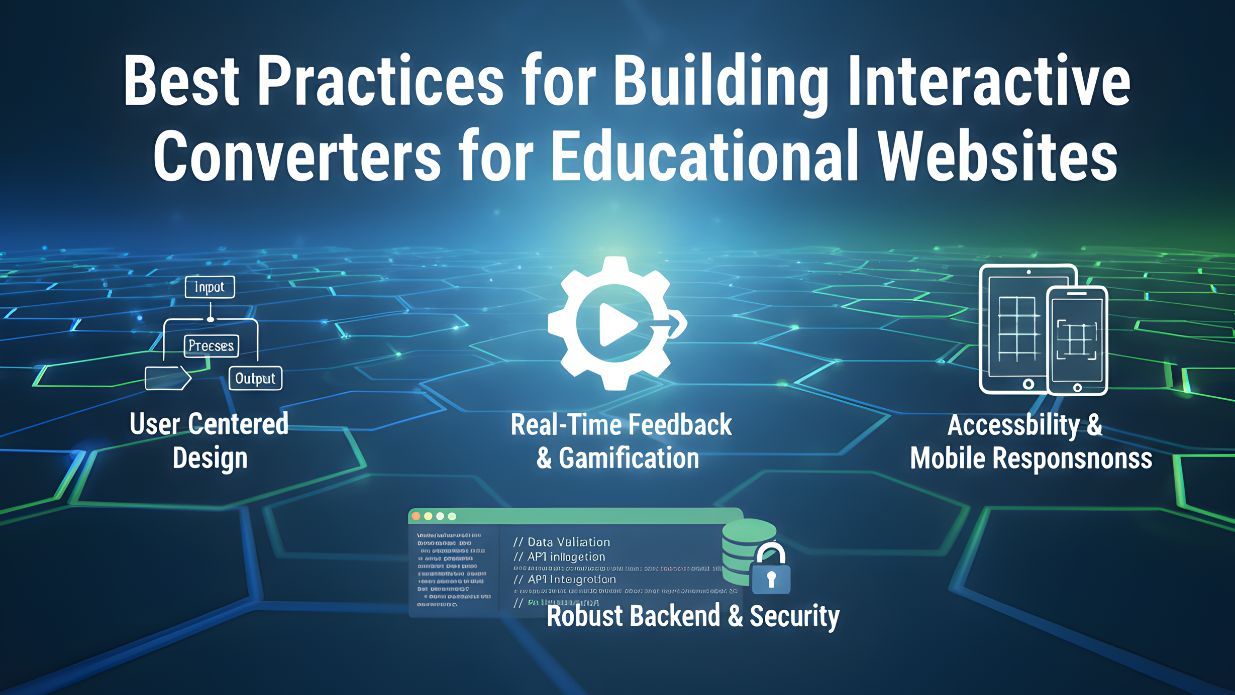
Hey there! If you’re building an educational website or just curious about enhancing student engagement, you’ve probably come across interactive converters. You know—the tools that let students convert units, calculate grades, or figure out time zones in seconds. These little gems might seem simple, but when done right, they can make learning fun, practical, and hands-on. For additional insights on student opportunities, check International Scholarships.
In 2025, these tools are more important than ever. They don’t just do the math—they help students visualize concepts, apply theory in real life, and stay engaged. Interactive converters can bridge the gap between theory and practice by showing students how abstract numbers and units relate to real-world applications. But building a great converter isn’t just about getting the right formula—it’s about user experience, accessibility, performance, and even SEO. For inspiration on precise calculations, refer to Best ROI Calculator.
So, in this guide, I’ll walk you through everything you need to know about creating interactive converters that students actually love using. Along the way, you’ll see examples of tools like our Universal Number Converter that make conversions seamless for learners. We’ll also cover tips on designing interfaces that are intuitive, attractive, and capable of keeping learners engaged for longer periods.
1. Know Your Audience and Learning Goals
Before writing a single line of code, take a step back and ask yourself: Who’s going to use this converter? Understanding the end-user helps in designing an interface that is both functional and educational.
- High school students struggling with physics homework?
- College students in economics, chemistry, or engineering classes?
- Adult learners brushing up on skills for work or personal development?
- Teachers looking for interactive tools to use in lessons or homework assignments?
Understanding your audience will help you decide what features to include, how complex the interface should be, and even the tone of your instructions. Additionally, don’t forget about your learning goals. Your converter should reinforce what students are actually trying to learn. For health-related calculations, see BMI Calculator. For example, a chemistry converter should clearly demonstrate conversions between grams, moles, and liters with explanations to reinforce learning outcomes.
2. Pick the Right Type of Converter
Not all converters are created equal. Picking the right type of converter is crucial for engagement. Here’s a detailed rundown of common converter types:
- Unit Converters: Length, mass, volume, temperature, speed—basically the “classic” converters. Adding tooltips with real-world examples can improve understanding.
- Grade Calculators: Convert percentages to GPA or letter grades. A tool like QR Code Generator can inspire similar interactive simplicity for other calculations and make sharing results easy.
- Currency Converters: Perfect for international business or economics courses. Live updates and historical trends can enhance learning and provide context.
- Time Zone Converters: Great for geography lessons or global collaboration. Visual clocks or interactive world maps make this more engaging.
- Scientific Calculators: Think physics, chemistry, or math—they need step-by-step support and explanations for each calculation.
- Language Tools: Translators or phonetic converters for linguistics courses can provide practical exercises for students learning new languages.
A little tip: start with converters that directly support your curriculum or student needs. Don’t overwhelm your learners with too many options at once. Focus on a few high-quality converters, and expand as needed based on analytics and user feedback.
3. Focus on User Experience (UX)
Even the most advanced converter won’t help if students find it confusing. UX design ensures that your tool is accessible, intuitive, and enjoyable to use.
- Keep It Simple: Minimal input fields, drop-down menus for selecting units or types, and instant results improve usability.
- Accessibility Matters: Include screen-reader support, keyboard navigation, and clear high-contrast fonts for readability.
- Mobile-Friendly: Responsive layouts, large touch-friendly buttons, and readable inputs on smaller screens are essential for modern learners.
- Visual Feedback: Use animations, hover effects, or color changes to guide the student’s attention to important elements.
4. Accuracy and Reliability
Accuracy is paramount. Double-check formulas, validate inputs, and provide meaningful error messages. Using reliable constants and formulas ensures students trust your tool. Pro tip: Use JavaScript or modern frameworks to update results in real time. For example, integrating rounding options and precision controls can be especially useful for scientific calculations.
5. Make It Educational, Not Just Functional
A good converter teaches while it calculates. Include step-by-step explanations, tooltips for tricky concepts, and common mistakes to enhance the learning experience. Gamification, mini-quizzes, or challenges can make students return repeatedly and reinforce their knowledge.
6. Optimize for Performance
Students are impatient—optimize scripts, styles, and asynchronous features to reduce load times. Ensure cross-browser compatibility and responsive design. Compress images, scripts, and stylesheets without losing functionality. Fast converters improve both learning and SEO rankings.
7. SEO Best Practices
Believe it or not, converters can boost SEO! Include keywords naturally in headings, labels, and tool descriptions. Use schema markup and structured data to improve indexing. Link converters to related articles and tutorials to enhance user engagement and dwell time.
8. Technical Implementation
Front-End: Use JavaScript, React.js, Vue.js, or modern frameworks for dynamic and responsive interfaces.
Backend: Store user data or conversion history if necessary. APIs for live data such as currency rates or scientific constants improve accuracy.
Testing: Conduct unit tests for each formula, cross-browser and device tests, and load testing for high-traffic websites.
9. Analytics and Continuous Improvement
Track which converters are most popular, how much time students spend, and where they get confused. Collect feedback and iterate. Use analytics to add new units, enhance UX, or introduce new features based on real-world usage patterns.
10. Accessibility and Inclusive Design
Accessibility is essential. Converters should support screen readers, keyboard navigation, color-blind-friendly schemes, and multi-language options. Following WCAG standards ensures inclusivity and a professional tool for all learners.
11. Emerging Trends in 2025
AI-powered converters, adaptive learning, and analytics-driven improvements are shaping the future of interactive educational tools. Personalized suggestions based on usage patterns and learning goals can significantly enhance engagement.
12. Case Studies of Successful Converters
Successful tools include ConvertCalculate, Desmos, XE.com, TimeAndDate.com, and StudyGPA.com. Each emphasizes simplicity, reliability, mobile-friendly design, and step-by-step explanations to improve student learning outcomes.
13. Common Mistakes to Avoid
- Overcomplicating interfaces.
- Poor mobile optimization.
- Outdated formulas or constants.
- Ignoring accessibility, user education, and feedback.
- Neglecting SEO and discoverability.
14. Promotion Strategies
Share results on social media, embed converters into lessons, quizzes, and modules, and prominently feature popular converters on your homepage to maximize engagement and learning impact.
Conclusion
Interactive converters are powerful learning tools that boost engagement, provide practical problem-solving, and improve student outcomes. Focus on accuracy, UX, accessibility, and continuous improvement to create tools students genuinely enjoy using. Start building or refining converters today and make your educational website a trusted learning resource.
- Display dynamic graphs for unit conversions (e.g., Celsius to Fahrenheit).
- Show historical trends for currency or stock-related calculators.
- Use visual aids to clarify complex concepts and make learning more intuitive.
- Remember frequently used conversions for returning users.
- Offer adaptive suggestions based on previous entries.
- Include step-by-step guidance for difficult calculations, like scientific formulas or GPA calculations.
- Provide hints or feedback for common mistakes, keeping students motivated and engaged.
- Embed converters alongside tutorials, lesson plans, or quizzes.
- Show real-life applications, such as how GPA affects scholarship eligibility.
- Link conversions to interactive exercises or downloadable resources for practical learning.
- Track most used tools and features to understand student behavior.
- Identify common mistakes or learning gaps to improve content.
- Optimize your converters continuously based on data-driven insights.
- Visualizations, personalization, and integration make converters more than just functional tools.
- Analytics help you refine the experience and enhance learning outcomes.
- With these strategies, your converters become powerful, engaging, and educational tools for students.
Going Beyond the Basics: Enhancing Interactive Converters
Building a functional converter is just the starting point. To make it truly engaging and educational, you can incorporate several enhancements:
1. Use Interactive Visualizations
2. Personalize the Experience
3. Integrate With Educational Content
4. Leverage Analytics for Improvement
Key Takeaways
Frequentyly Asked Questions
Interactive Converters – Frequently Asked Questions
What are interactive converters, and why are they important for educational websites?
Interactive converters are online tools that allow users to perform quick and accurate calculations or conversions—such as units, time zones, or grades—directly on a website. They improve user engagement, reduce bounce rate, and make learning more hands-on and practical for students.
How can interactive converters enhance the learning experience?
Interactive converters turn theoretical concepts into real-world applications. They help students visualize changes, practice conversions instantly, and get immediate feedback, which strengthens understanding and boosts retention.
What are the key features of a well-designed educational converter?
An effective educational converter should have a simple user interface, accurate results, fast response time, and mobile-friendly design. It should also include tooltips, validation, and an intuitive layout to make the experience smooth for both students and teachers.
Which technologies are best for building interactive converters?
Developers can use HTML, CSS, and JavaScript for the frontend, along with frameworks like React or Vue for dynamic interactivity. For complex calculations, integrating APIs or back-end support with Python, Node.js, or PHP ensures better performance and scalability.
How can I make my educational converter SEO-friendly?
To make a converter SEO-friendly, use descriptive titles, schema markup, fast loading speed, and keyword-optimized content. Adding helpful FAQs, internal links, and structured data helps your converter page appear in featured snippets and rank higher on Google.
What are some common mistakes to avoid when building interactive converters?
Avoid cluttered designs, inaccurate calculations, or unresponsive layouts. Many sites fail to include accessibility features or testing across devices. Always validate inputs, optimize for mobile, and test the converter thoroughly before publishing.