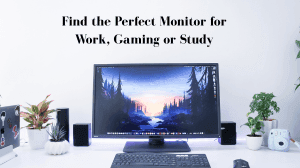
Whether you're working, gaming, or studying, find the perfect monitor that meets your performance needs, fits your space, and enhances your experience. Clarity, comfort, and productivity—all in one display
A good monitor is one of the most important tools for productivity, entertainment, and learning. Whether you are working from home, studying online, or gaming for hours, choosing the right monitor can make a huge difference in your comfort, efficiency, and overall experience. With countless choices on the shelves, picking the ideal monitor can feel daunting. This guide will help you choose the best monitor for work, gaming, or study by exploring features, sizes, resolutions, and budget considerations.
Finding a monitor that suits your specific needs is essential. Work monitors require clarity and multitasking capabilities, gaming monitors need high refresh rates and low latency, and study monitors should prioritize eye comfort and readability. This blog will provide affordable and high-performance monitor buying tips, helping you make a well-informed decision.
When selecting a monitor for work, your goal should be efficiency and comfort. Whether you are handling spreadsheets, coding, or designing presentations, the right monitor can significantly improve productivity.
For office work, a screen size between 24 to 27 inches is ideal. A full HD (1920x1080) resolution is sufficient for spreadsheets, documents, and web browsing, while higher resolutions like 2K or 4K are preferable for graphic design, video editing, or multitasking. Wide-screen monitors with ultra-wide aspect ratios allow you to view multiple windows simultaneously, which is perfect for professionals seeking efficiency.
For long hours of work, monitors with blue light filters and flicker-free technology reduce eye strain. Adjustable stands for tilt, height, and swivel enhance ergonomics, allowing a comfortable viewing angle. Monitors designed for work often focus on eye-friendly displays and productivity features.
Ensure the monitor has multiple connectivity options such as HDMI, DisplayPort, USB-C, and built-in speakers if needed. This helps connect laptops, desktops, or other devices effortlessly. For professionals looking for work monitors with high connectivity options, these features are essential.
Gaming monitors require a different set of features compared to work monitors. A high-performance monitor can enhance your gameplay by providing smooth visuals, faster response times, and immersive graphics.
A higher refresh rate (120Hz, 144Hz, or 165Hz) ensures smooth motion during fast-paced games, reducing lag and motion blur. Low response times (1ms to 5ms) are crucial for competitive gaming, allowing your actions to register instantly. Gamers searching for high-refresh-rate monitors for gaming will find these features essential.
Full HD monitors are adequate for casual gaming, but 2K or 4K monitors provide sharper visuals and more immersive gameplay. IPS panels offer better color accuracy and viewing angles, while TN panels provide faster response times at a lower cost. VA panels balance contrast and color, making them suitable for immersive single-player games.
Monitors with AMD FreeSync or NVIDIA G-Sync technology reduce screen tearing and stuttering, ensuring a smooth gaming experience. Gaming monitors with adaptive sync are ideal for players who want seamless graphics without lag.
RGB lighting, slim bezels, and curved displays enhance the gaming setup aesthetically while improving immersion. Curved gaming monitors provide a wider field of view and a more engaging visual experience.
Students and learners need monitors that promote comfortable viewing for long study sessions, online classes, or research. Eye strain and readability are crucial considerations.
A monitor size of 22 to 24 inches is sufficient for most study setups. Full HD resolution provides crisp text and clear visuals for e-books, presentations, and online courses. Budget-friendly monitors with good clarity make them ideal for students searching for study monitors under a limited budget.
Look for monitors with blue light filters, anti-glare coatings, and flicker-free technology. These features reduce eye strain during long study hours and protect your vision. Monitors designed for study and reading focus on comfort and eye safety.
Students often have budget constraints, so choosing affordable monitors under ₹15,000 with good performance is essential. Monitors that provide reliable performance without overspending are ideal for academic use.
A monitor with HDMI, VGA, or USB-C connectivity allows students to connect laptops, tablets, or projectors easily. Versatile monitors for study and online learning enhance productivity and usability.
Choosing the perfect monitor requires balancing your needs, budget, and performance. Here are essential factors to consider:
Balancing these factors helps you choose a monitor that fits work, gaming, or study needs while staying within your budget.
While individual preferences vary, here are some popular types of monitors for each category:
By comparing affordable monitors for work, gaming, or study, you can select a model that suits your requirements perfectly.